How to Generate a World Map SVG in Seconds
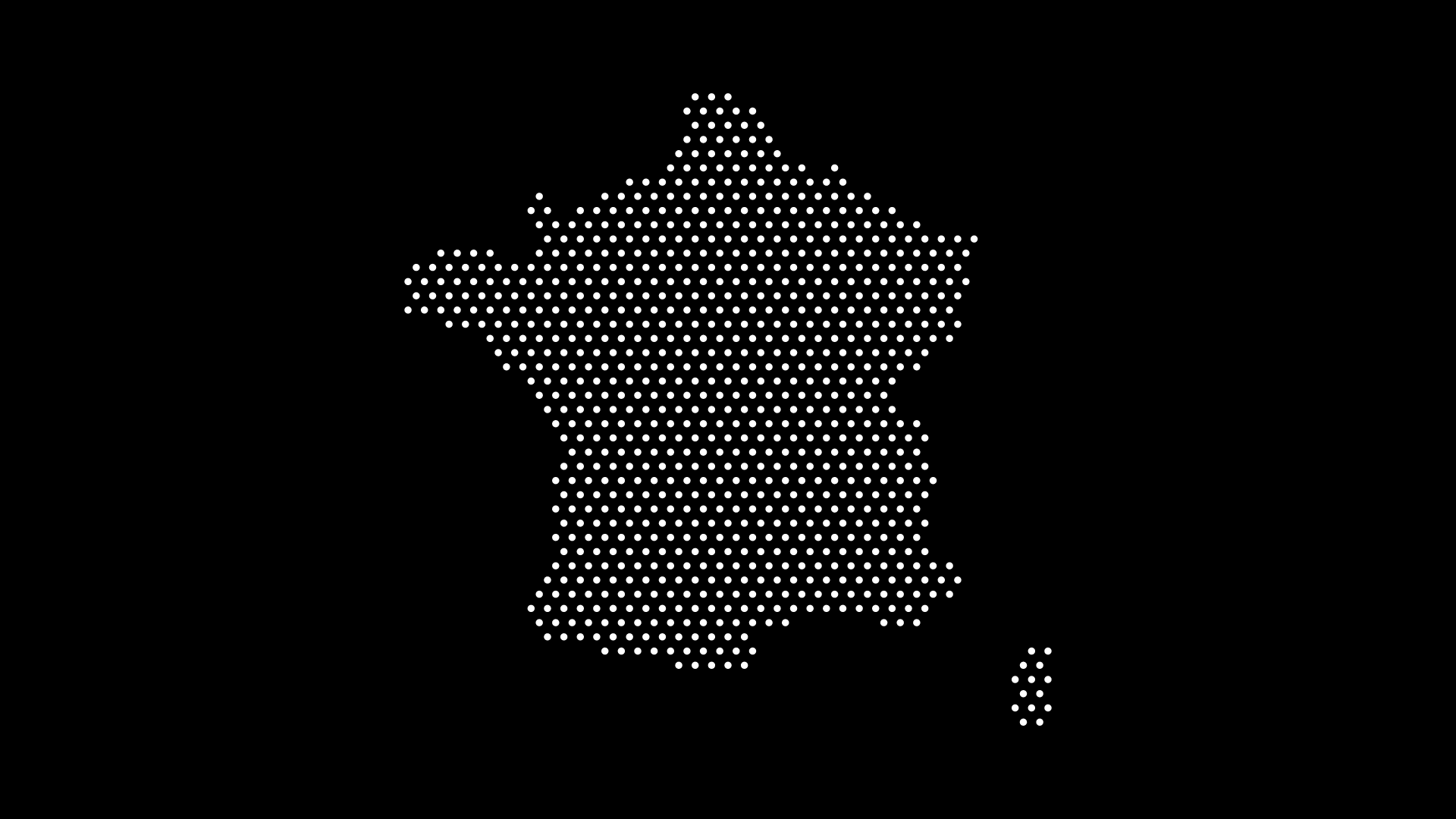
When you need a world map SVG, speed and flexibility matter. Whether you’re designing a presentation, building a website, or creating a poster, SVG maps are the best format for high-quality, scalable, and lightweight graphics. The good news? You can now generate one in just a few seconds — no complicated GIS software required.
In this guide, you’ll learn what makes SVG maps powerful, where to generate them instantly, and how to use them in your own projects.
What is a World Map SVG?
An SVG (Scalable Vector Graphics) world map is a digital file format where the globe is represented with vector paths instead of pixels. Unlike raster images (PNG, JPG), SVGs can scale infinitely without losing sharpness — perfect for both web and print.
Key advantages of SVG maps:
- Infinite Scalability — Resize from icon to billboard with no pixelation.
- Editable — Open in Illustrator, Figma, or code editors for full customization.
- Lightweight — Small file size makes them web-friendly.
- Interactive — Add hover effects, tooltips, or animations in websites and dashboards.
Why Generate an SVG Instead of Downloading?
While you can download premade SVG maps, generating one comes with benefits:
- Customization — Pick the countries, continents, or the whole world.
- Style Control — Choose dotted, minimalist, or filled outlines.
- Color & Layout — Match your brand or project theme instantly.
- Speed — Generate in seconds, no manual editing required.
How to Generate a World Map SVG in Seconds
Thanks to tools like World in Dots, you can create a custom world map SVG instantly. Here’s how:
Step 1: Choose Your Region
Select the world, a continent, or a specific country.
Step 2: Pick Your Style
Opt for a dotted design, minimal outlines, or high-density vector.
Step 3: Customize Settings
- Adjust dot size and spacing
- Select colors
- Fine-tune borders and density
Step 4: Export as SVG
Download your ready-to-use SVG file in seconds. It’s lightweight, editable, and scalable.
Example: Dotted World Map SVG

This example shows a minimalist dotted world map SVG created in just a few clicks. It’s perfect for:
- Landing page hero sections
- Data dashboards
- Educational materials
- Modern wall posters
Where to Use a World Map SVG
SVG maps fit perfectly into a wide range of projects:
- Design & Branding — Backgrounds, logos, print layouts.
- Web Development — Interactive maps, clickable regions, responsive graphics.
- Education — Simplified classroom maps and infographics.
- Data Visualization — Clean overlays for population, climate, or migration data.
Alternative Sources for Free SVG Maps
If you’re looking for premade files, here are some free options:
- World in Dots — Best for dotted, customizable maps.
- Wikimedia Commons — Basic free vector outlines.
- D3.js Map Libraries — Ideal for developers.
- Free vector libraries (Vecteezy, Freepik).
Final Thoughts
Creating a world map SVG doesn’t have to be time-consuming. With tools like World in Dots, you can generate a free, fully customizable map in seconds — ready for design, data, or decor.
Whether you’re a designer, developer, educator, or map enthusiast, SVG maps unlock endless possibilities for clarity, creativity, and scalability.
Start generating your world map SVG today and see how fast and flexible mapping can be.