Why Designers Love Using World Map Vectors

For designers, the world map vector is more than just a file — it’s a toolkit element that appears across posters, presentations, dashboards, and even branding projects. Unlike static images, vectors are scalable, customizable, and endlessly flexible, making them a go-to resource in modern design workflows.
In this article, we’ll break down why designers love using world map vectors, the key benefits they bring, and how you can generate your own custom versions with tools like World in Dots.
The Advantages of World Map Vectors for Designers
1. Infinite Scalability
Raster images (JPG/PNG) blur when enlarged. Vector maps, especially SVGs, scale to any size without losing sharpness — from website icons to wall posters.
2. Complete Customization
Designers can easily:
- Recolor continents and countries
- Change dot density or outlines
- Add brand-specific highlights or overlays
3. Lightweight and Web-Ready
SVG map vectors are small in file size, which makes them ideal for web use. They load quickly, keeping websites and dashboards fast and smooth.
4. Versatility in Style
From minimalist dotted outlines to detailed geographic layers, vectors adapt to any visual style — modern, corporate, artistic, or abstract.
5. Efficiency in Workflow
Designers save time by using ready-to-edit vectors instead of redrawing maps or searching for high-res images. This efficiency is key in fast-paced projects.
Practical Design Applications of World Map Vectors
- Branding & Marketing: Global reach visuals in websites and pitch decks.
- Print Posters: Minimalist dotted world maps for office or home decor.
- Infographics: Overlaying data like markets, users, or impact zones.
- UI/UX Design: Interactive, clickable SVG maps for apps and dashboards.
- Education: Posters and handouts that simplify geography.
Why Dotted Map Vectors Are Especially Popular
Among vector styles, dotted world maps stand out. They offer:
- A modern, minimalist aesthetic
- Scalability with a clear, rhythmic pattern
- Easy adaptability to color schemes and branding
- Dual value as art and information design
How to Generate a Custom World Map Vector
Instead of downloading generic files, designers can now generate custom maps online with World in Dots.
Steps to Create Your Own:
- Select the Region — world, continent, or single country.
- Pick Dot Style — adjust density, size, and spacing.
- Customize Colors — apply palettes to fit your project.
- Export as SVG — ready for Illustrator, Figma, or web.
Example: Designer-Friendly World Map Vector
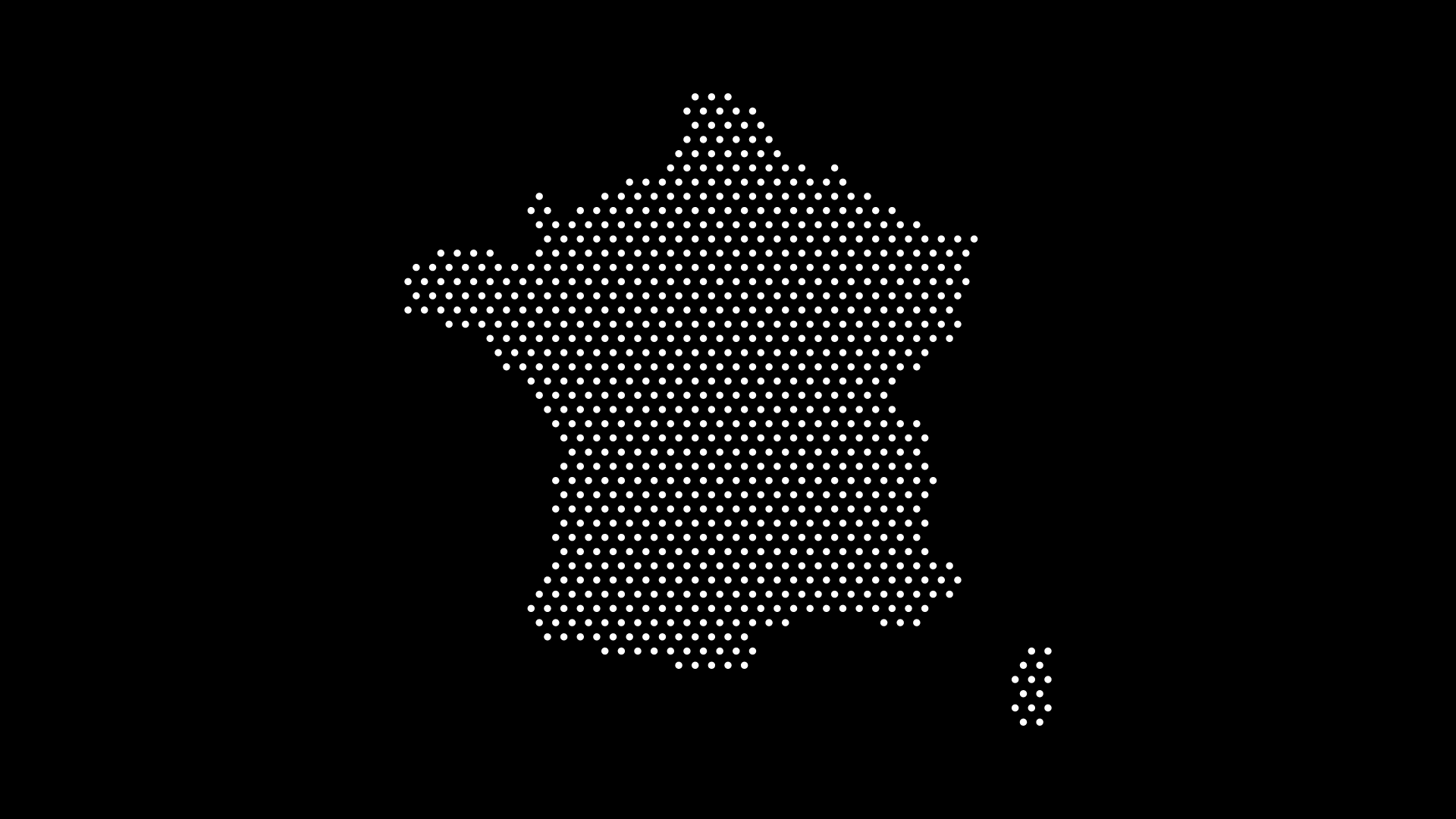
This minimalist dotted vector map of the world is perfect for:
- Hero sections in websites
- Infographic posters
- Data dashboards
- Branded marketing visuals
Final Thoughts
Designers love world map vectors because they’re a perfect mix of scalability, flexibility, and beauty. Whether you’re creating a minimalist poster, a sleek infographic, or an interactive dashboard, vector maps save time and elevate visual impact.
With World in Dots, you can generate world map vectors instantly, customize them to your project, and export professional-quality SVGs with just a few clicks.
Design smarter — start creating your world map vector today.